
Product ads are typically the easiest to integrate and request for retailers due to the ease of integration. This guide's information assumes you have already created your catalog and products, and that you’re sending customer and order data to Epsilon Retail Media.
If you are successfully syncing data, you are ready to request product ads.
Supported placement types
Through Epsilon Retail Media's placement capability, we're able to support more placements than outlined in this documentation. The below can be used as thought starters.
Search
Use search placements to show ads where your customers have entered a keyword search on your site. A simple example of this is asking Epsilon Retail Media for ads on "tops".
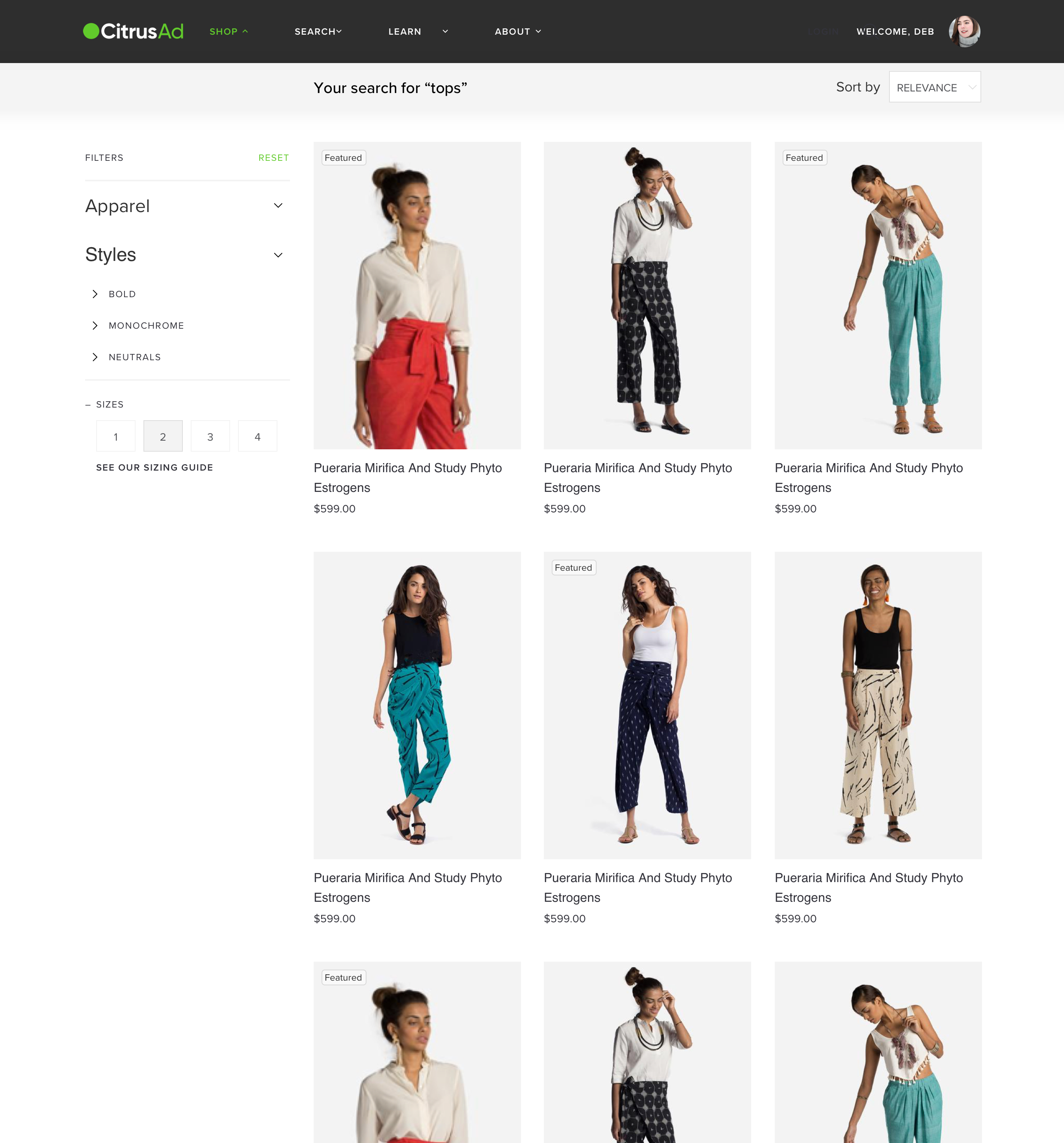
Category
You should use category placements for your category aisles by sending Epsilon Retail Media a simple context of productFilters of your taxonomy such as "Category:Cupboard/Snacks"
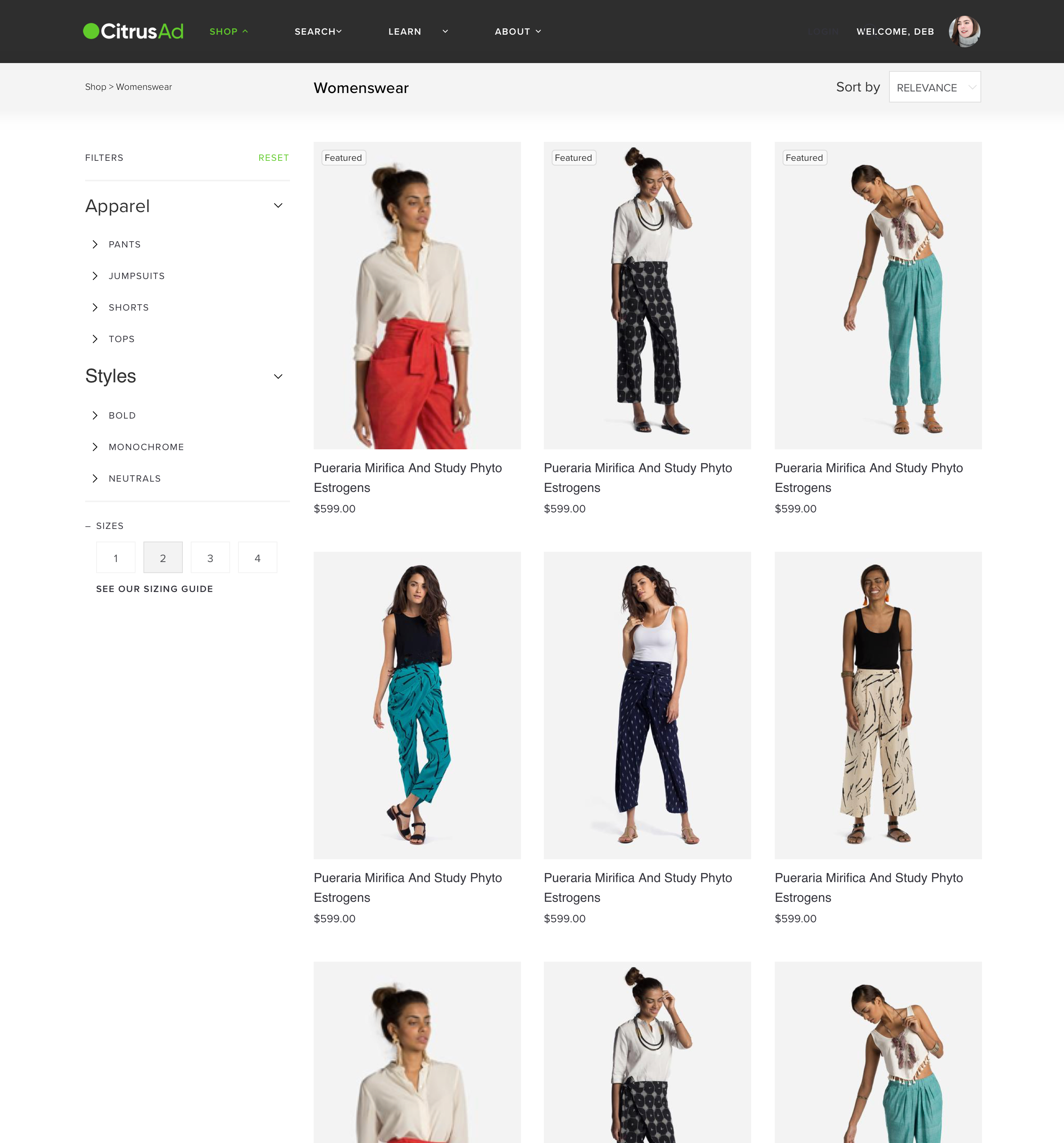
Broad match (home page, specials, checkout, etc)
Broad match placements can be used for any other placement such as home pages, specials, checkout, etc.
Home page
Your home page can be a simple request of only the placement identifier and any relevant productFilters in your request.
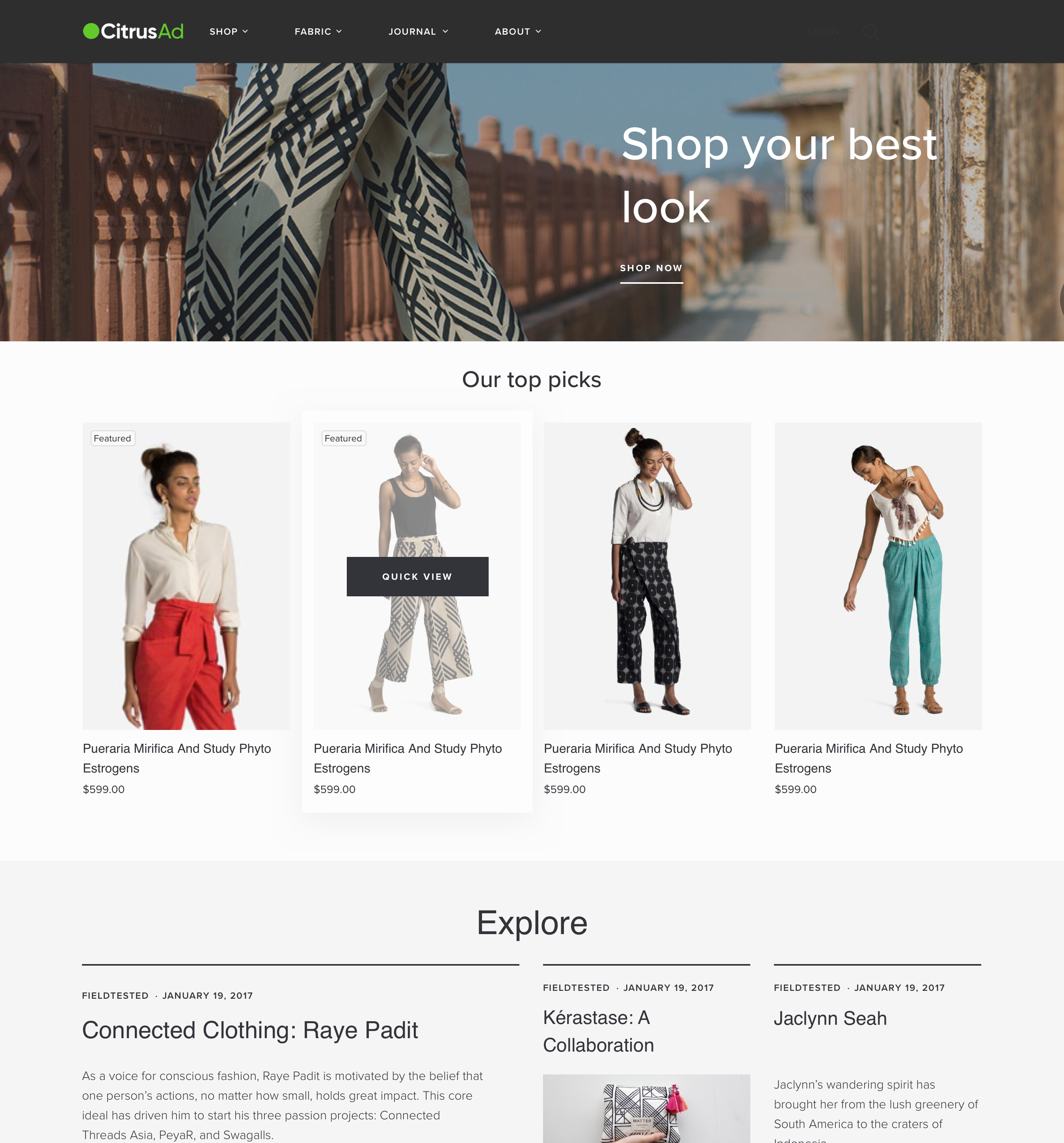
Specials/sale
If you are synchronising in the product catalog which products are on sale via a consistent filter value, you are able to send any relevant productFilters in your request to filter ads accordingly to the placement's business rule such as "type:On-Special","type:New", etc.
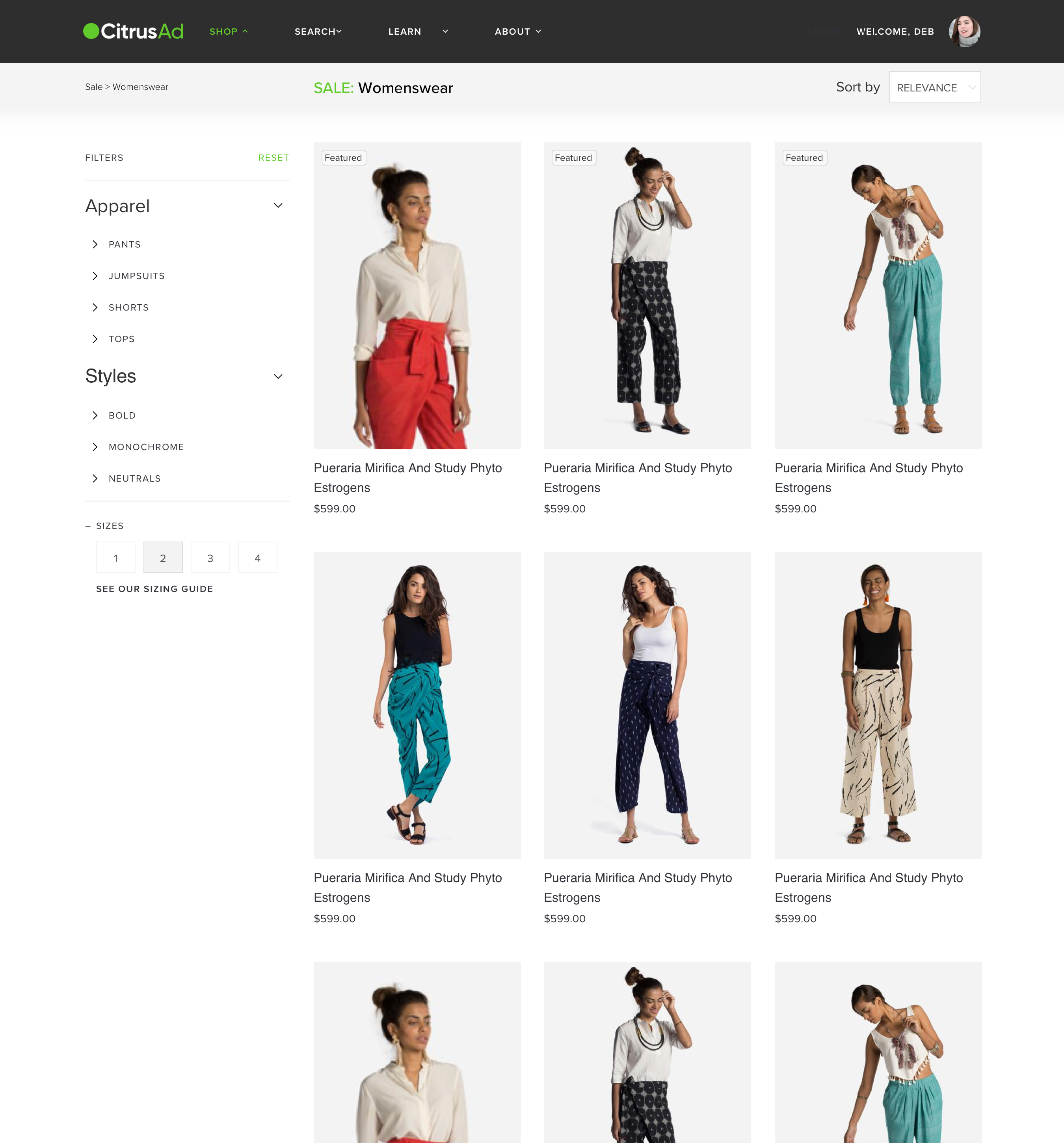
Checkout
Your home page can be a simple request of only the placement identifier and any relevant productFilters in your request.
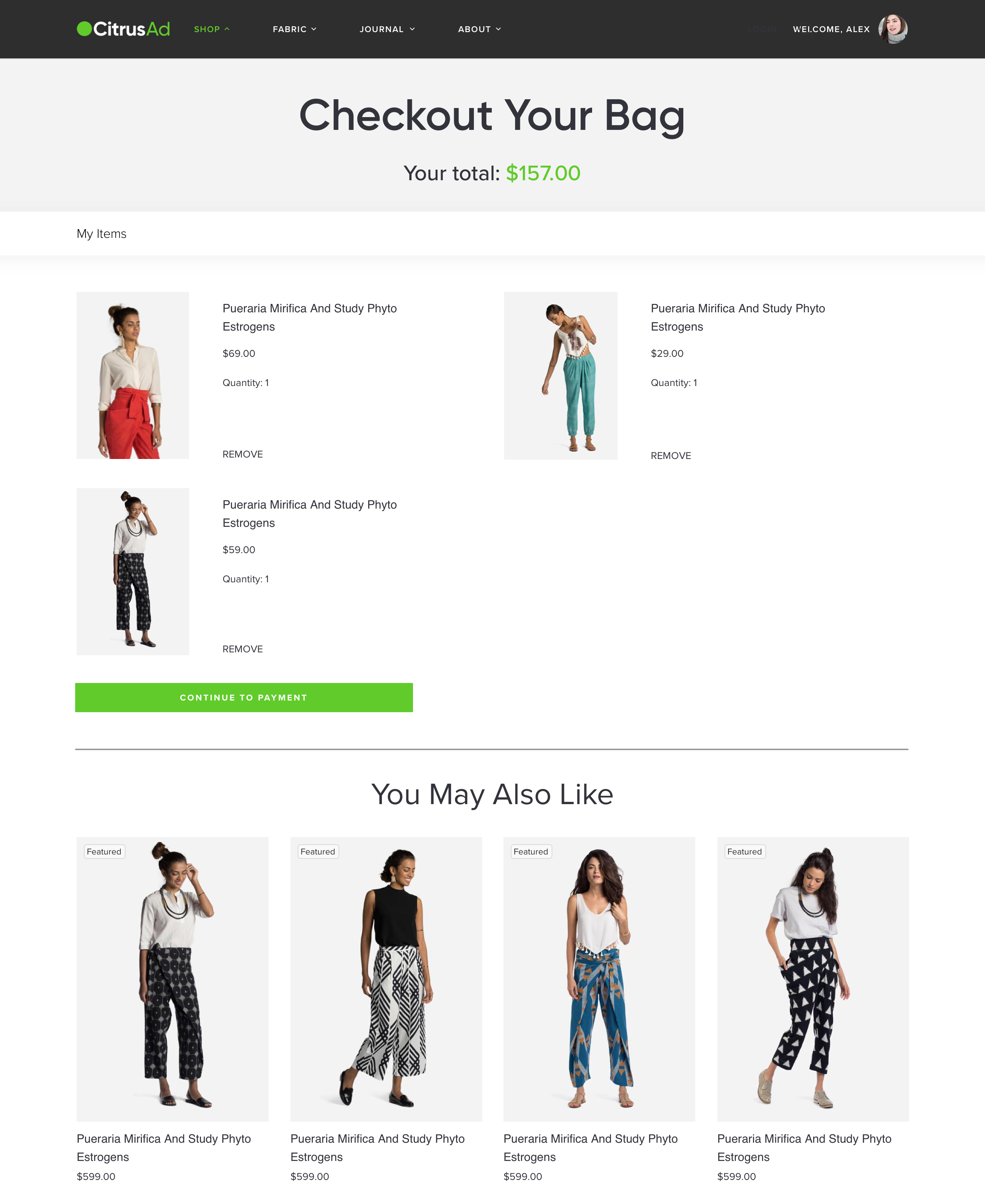
Multiple placements in a page
If you're looking to get the most out of your ecommerce site, you're able to make multiple unique requests on the same page. In Epsilon Retail Media you're able to split these out by your requirements such as "Search In Grid" and "Search Below Grid".
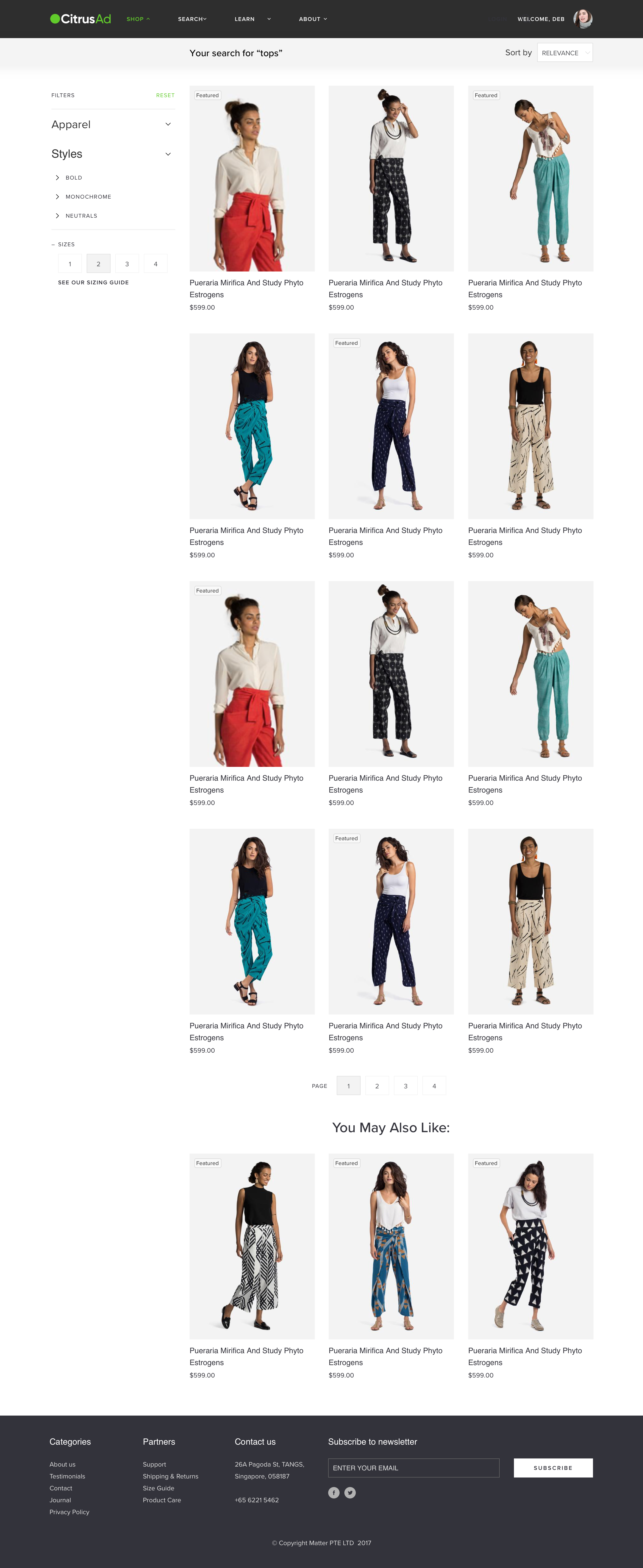
This empowers you to gain additional revenue per page view by increasing ad saturation per page, as well as the ability to have different targeting strategies per placement. You are able to have strict search term matching on your "In Grid" placement, and a looser, category ID based matching on your "Below Grid" placement.
