Epsilon Retail Media has a “blocked” filters capability that can stop certain products from being selected on placements. The purpose of this feature is to ensure compliance with HFSS restrictions.
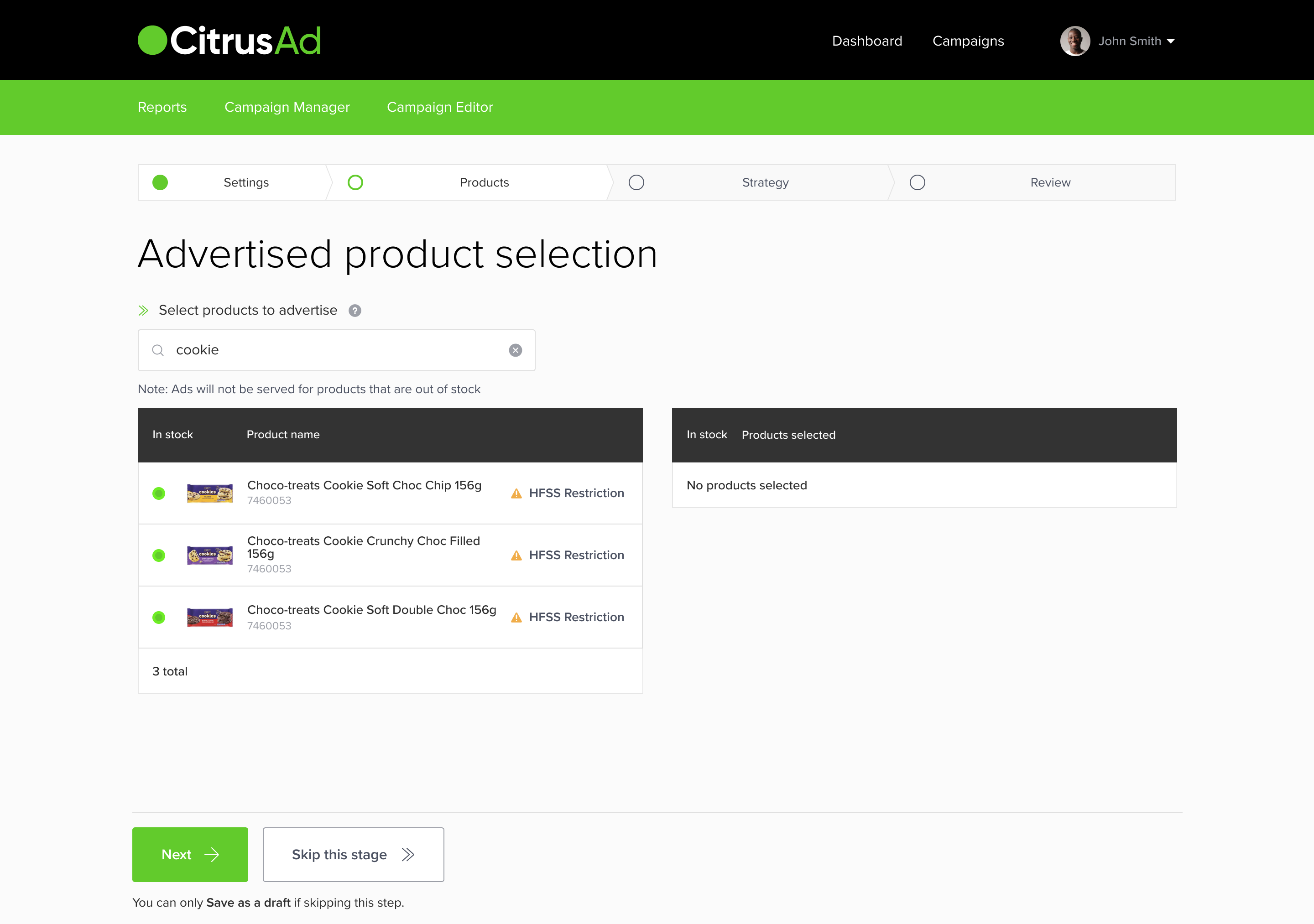
This works by blocking any product with a blocked filter from being selected on a placement. Users will see either a “HFSS Restriction” block, or see a message that states that their product is not eligible for selection (if a non-HFSS filter).
This is something we set up for you. Contact your Technical Account Manager to implement this feature.
Integration requirements
For filter blocking on non-HFSS scenarios Epsilon Retail Media simply requires the product filters you wish to ensure products are blocked for. You can contact your Technical Account Manager to implement this.
For HFSS: Epsilon Retail Media needs a filter implemented in your product catalog specifying the HFSS status per-product. If you're looking to regionally flag HFSS, we can work with that as well.
View the below for your synchronisation method:
HFSS warnings
There are a number of UI warning surfaced to users to make both campaign creation and review easier.
Campaign creation warnings
The below warnings surface if any product has a filter that contains “hfss” and “true” in them.
Search term selection
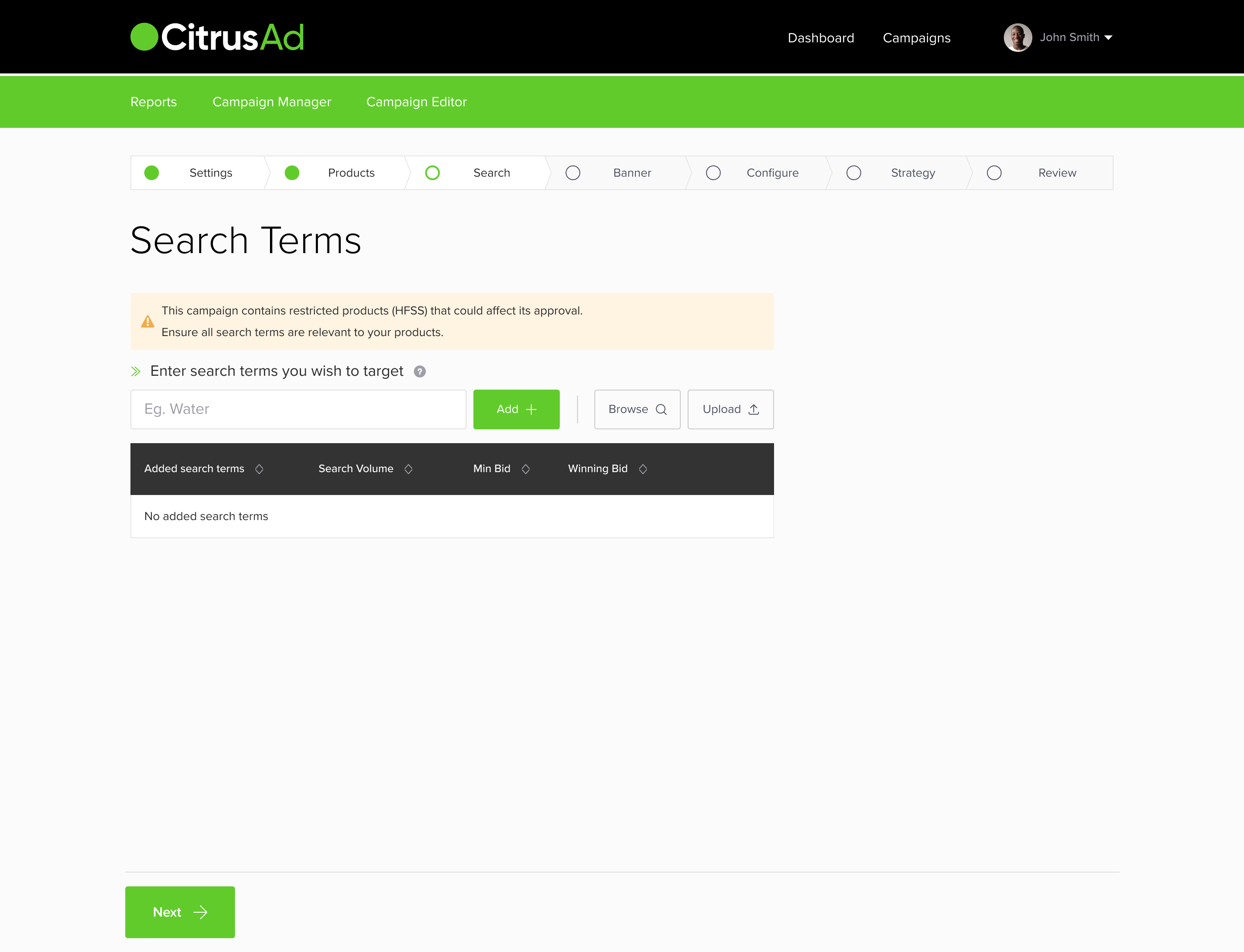
Retailer review warnings
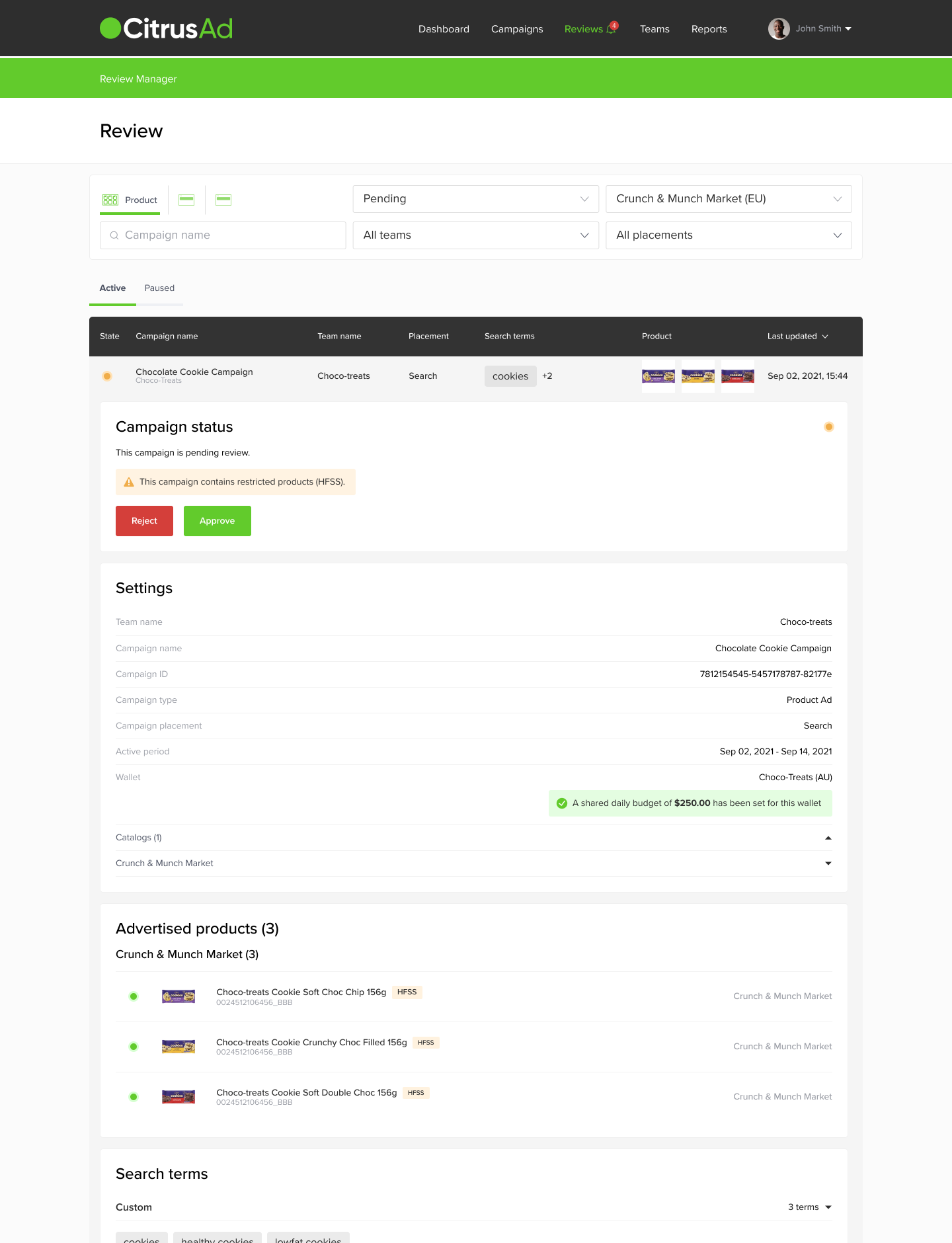
When reviewing campaigns, the retailer sees a “This campaign contains restricted products (HFSS).” warning.
Additionally, there is an “HFSS” warning on the products outlining which products are HFSS, making retailer review easier.
