Epsilon Retail Media requires order data to generate relevant ads. Syncing orders is also highly valuable for advertiser and retailer dashboards within the Epsilon Retail Media portal, as orders are used in sales, conversion, sale value and ROAS calculations. This data is extremely useful for advertising teams, as they can analyse investment effectiveness, and contribute additional spend in response.
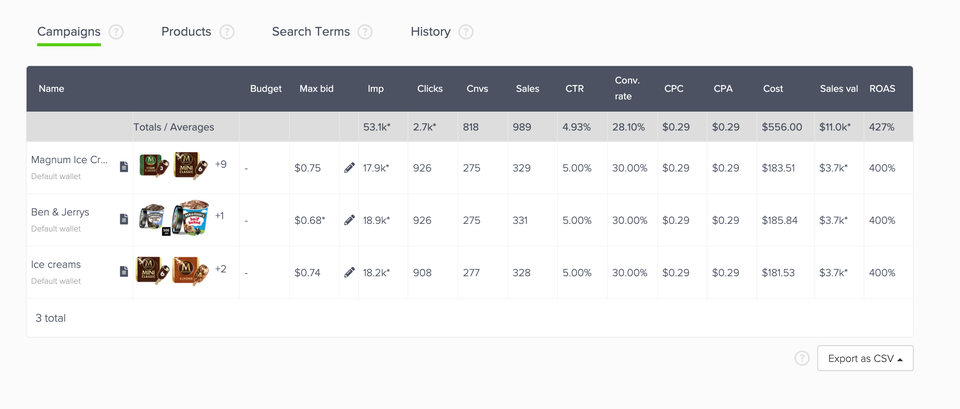
Campaign screen image
Syncing order data
Synchronising order data involves the retailer sending a customer's sessionId in the ad request, then in the order data sync with Epsilon Retail Media. With this information, Epsilon Retail Media is able to review the adIds provided for the sessionId's ad requests and attribute accordingly within the configured attribution window.
If desired, the sessionId can be substituted with a long-term hashed customer identifier to attribute across sessions. To learn more, please speak to your Technical Account Manager.
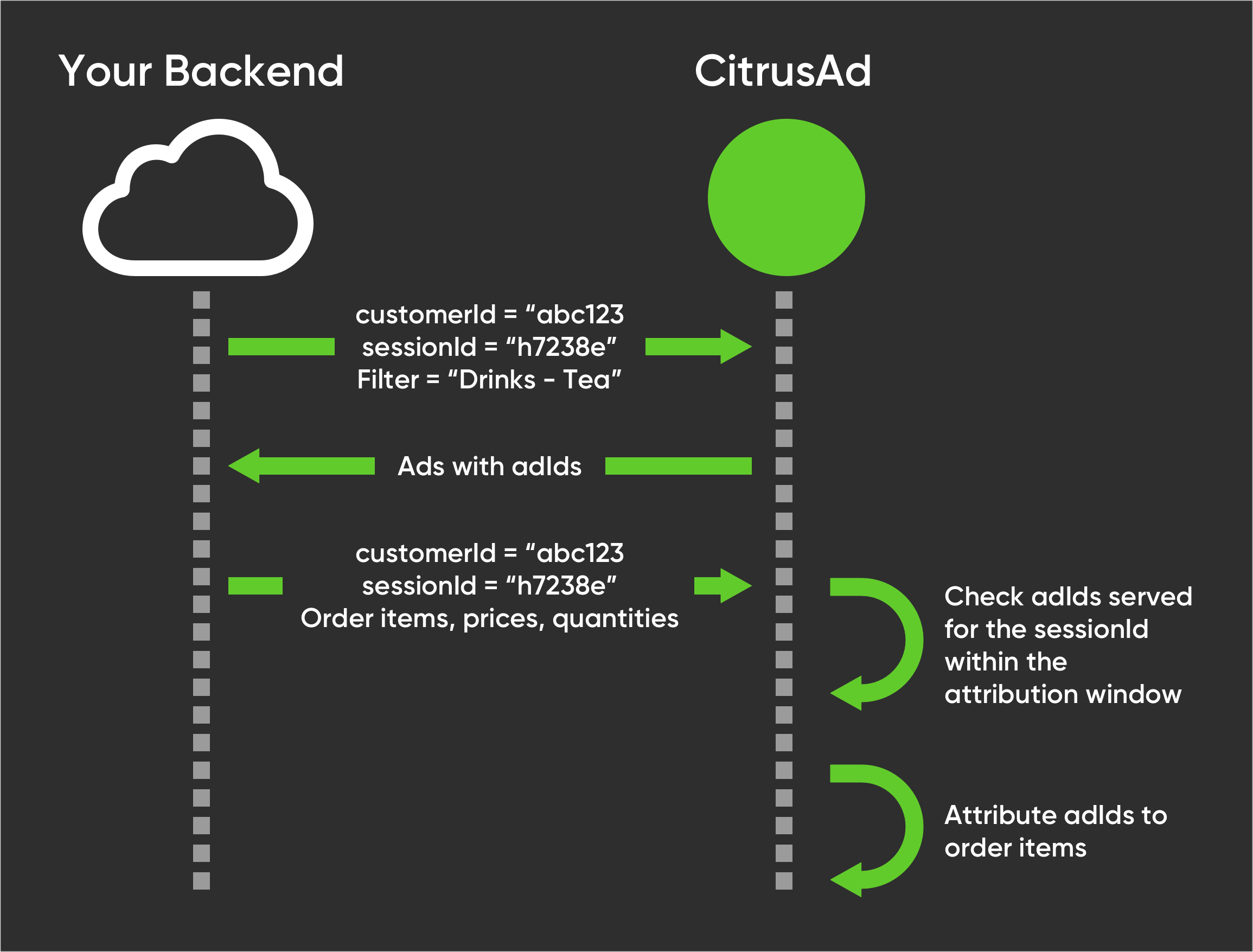
Integration requirements
With this integration, you are required to send Epsilon Retail Media the customer's unique session identifier in the ad request and order confirmation, like the example below:
{
"orders": [
{
"customerId": "npc-s243-ir",
"catalogId": "6adb93d0-7he4-4d4e-9b47-e5d3714c976a",
"sessionId": "5cat7-9964-4f",
"orderDate": "2021-12-02T15:00:00Z",
"id": "3h30e938-c158-4d78-a0af-b48bbwfrcss4",
"orderItems": [
{
"gtin": "9891998566P",
"quantity": 3,
"regularUnitPrice": "1.00",
"totalOrderItemPriceAfterDiscounts": "3.00"
}
]
}
]
}
This
sessionIdmust be the same as what is provided in the ad request sent to Epsilon Retail Media.
