To empower advertisers or retailers in targeting specific audiences, Epsilon Retail Media requires access to customer data. This guide explains how to send customer data to Epsilon Retail Media, enabling effective audience targeting. Data synchronization can be achieved via API or file upload.
Customer Targeting Approach
Epsilon Retail Media's customer targeting is based on key:value pairings from retailer first-party data. This approach is best suited for qualitative data ingestion for specific customer groups, such as age or customer type, rather than behavioral audiences (e.g., purchased XYZ product in the last Y days).
Placement-Specific Audience Targeting
To enhance audience targeting effectiveness, you can leverage placement-specific audience targeting. This feature allows retailers to activate audience targeting per individual placements, optimizing performance metrics like click-through rates (CTR) and conversion rates by tailoring targeting to the specific context and audience of each placement.
- Granular Control: Retailers can activate audience targeting for specific placements, enabling refined targeting in contexts like checkout while maintaining a broad reach in placements such as search.
- Increased Flexibility: Allows exclusion of certain placements from audience targeting to optimize reach and performance.
- Enhanced Performance Metrics: More relevant audience targeting at specific placements can lead to improved CTR and conversion rates.
- User-Friendly Interface: A new interface facilitates easy configuration of placement-specific audience targeting, granting retailers greater control and flexibility.
How it Works
Retailers must send Epsilon Retail Media each customer ID (in hashed form) along with the targeting criteria, either through a file or an API. Epsilon Retail Media then creates corresponding questions in the user interface (UI), aligned with the data you provide. This alignment enables advertisers to effectively focus their campaigns by targeting the right customers at the optimal time.
Example Data Feed
Below is an example of how the data aligns with Epsilon Retail Media's targeting system:
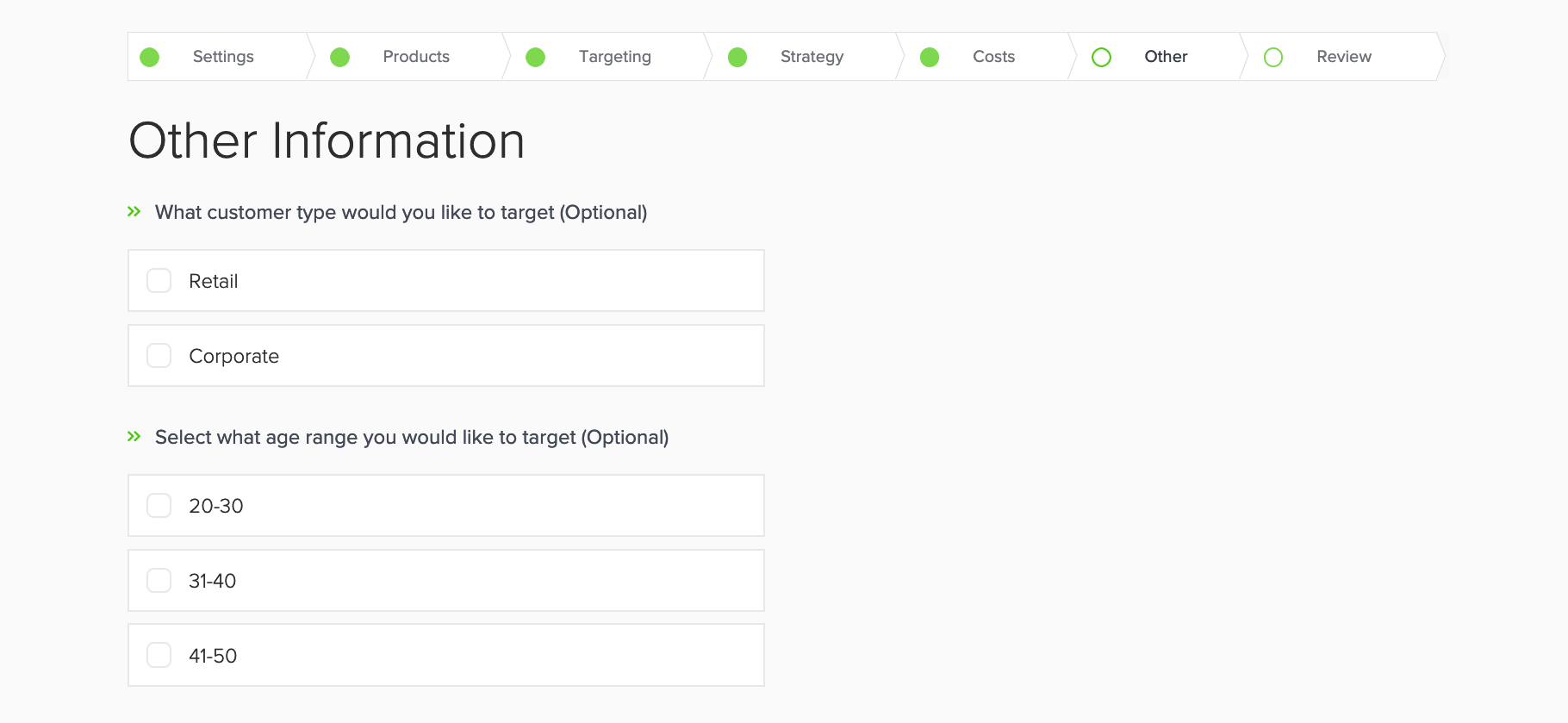
The following example feed aligns with the above example:
customer_id | customer_targeting:type | customer_targeting:age-range |
|---|---|---|
| ABC123 | retail | 21-30 |
| ACE246 | corporate | 31-40 |
| ZYX987 | retail | 41-50 |
| 123XBA | corporate | 41-50 |
Age ranges
When synchronizing age ranges as targeting criteria, ensure they are provided as consistent values in strict ranges.
Limitations
- When activating multiple targeting criteria, each selection functions as an OR condition.
For example, selecting "Retail," "21-30," and "31-40" results in targeting customers who fall into any of these categories: [Retail] OR [21-30] OR [31-40].
Based on the example feed above, only customer 123XBA would not be targeted. - Not specifying all targeting values for a customer ID can degrade campaign quality. For more information, see in-depth behavior examples.
- Each customer can only be assigned with a single attribute per
customer_targetingcriteria:- In the example above, one
customerIdcannot be assigned with "Retail" and "Corporate" which means you cannot create a targeting group of "Recent categories" or similar, as each customer will only have one assigned value. - We recommend to use qualitative data, as it is more single-answer oriented per user (e.g age: 18-25).
- In the example above, one
- Audience targeting is enabled per ad type, not per-placement.
- Audience targeting cannot be enabled on the same ad-type as fixed tenancy campaigns.
