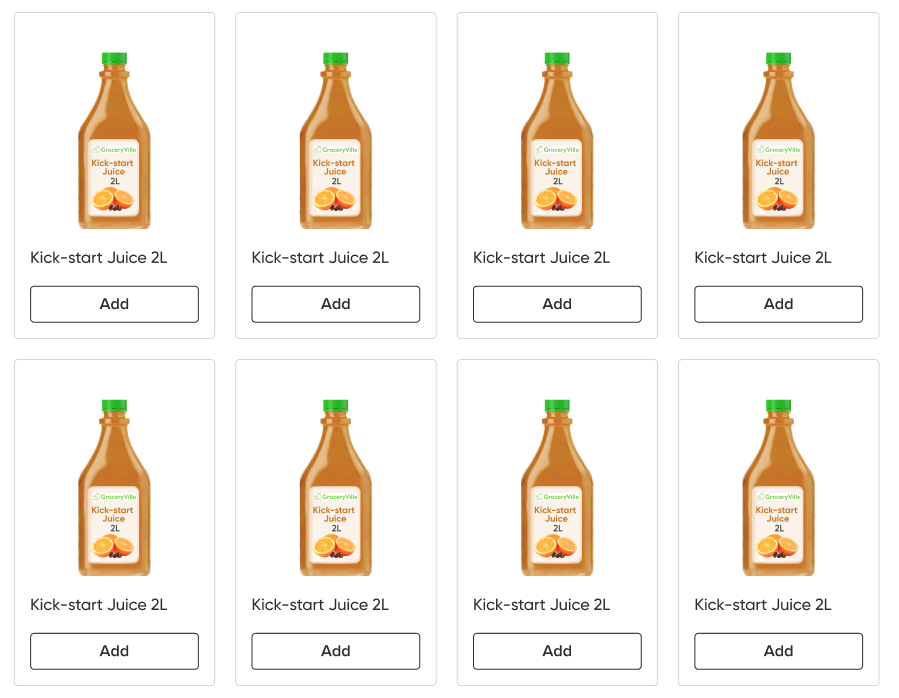Epsilon Retail Media's brand pages use templates and segments to provide content to your live site.
Templates
Templates are the types of brand pages available on your site. Templates are built out of a combination of what is called segments (detailed below) into a set structure to serve on your site.
Templates can be simple, like the below:
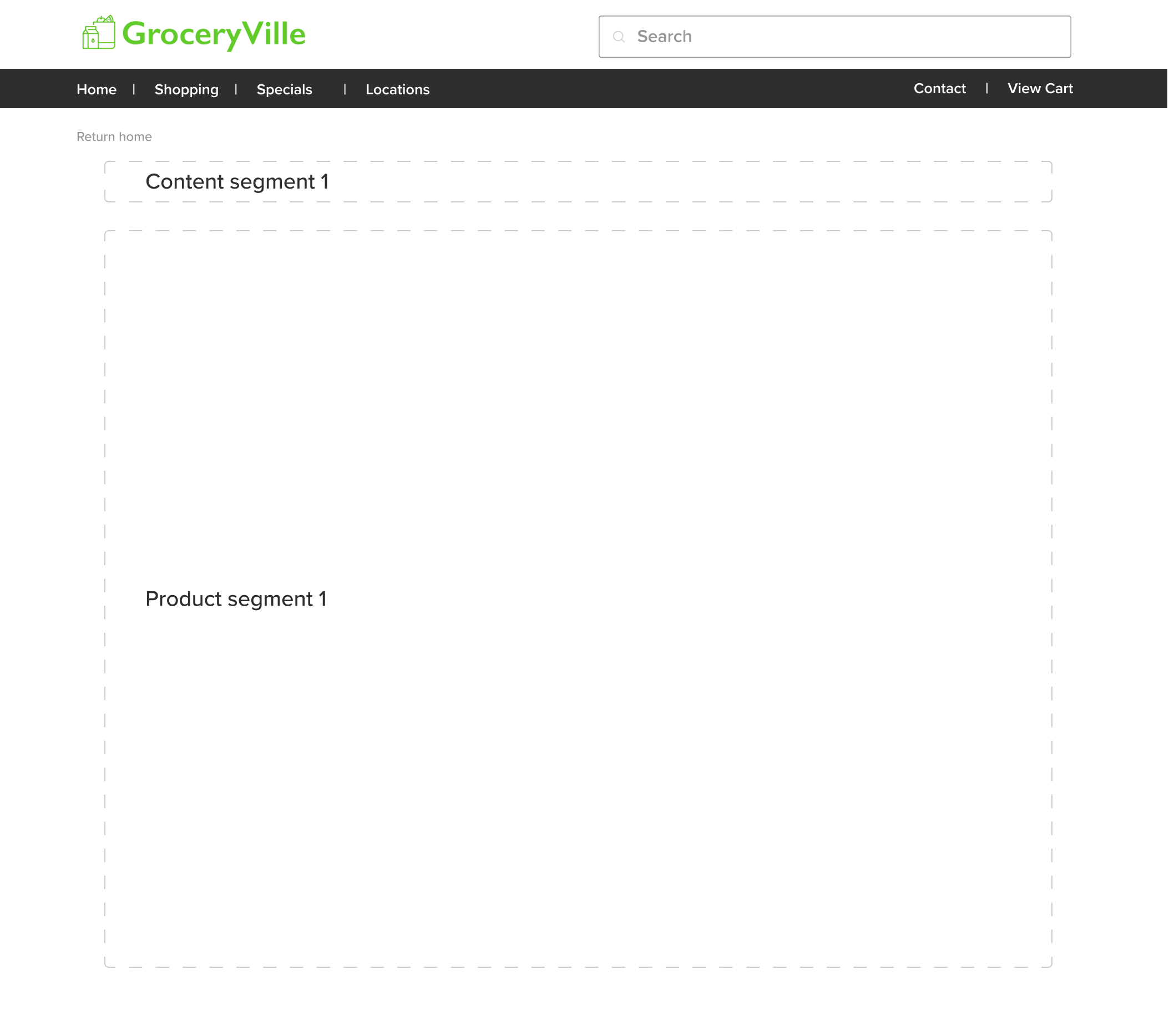
Or, they can be multi-segmented to create richer, higher value templates:
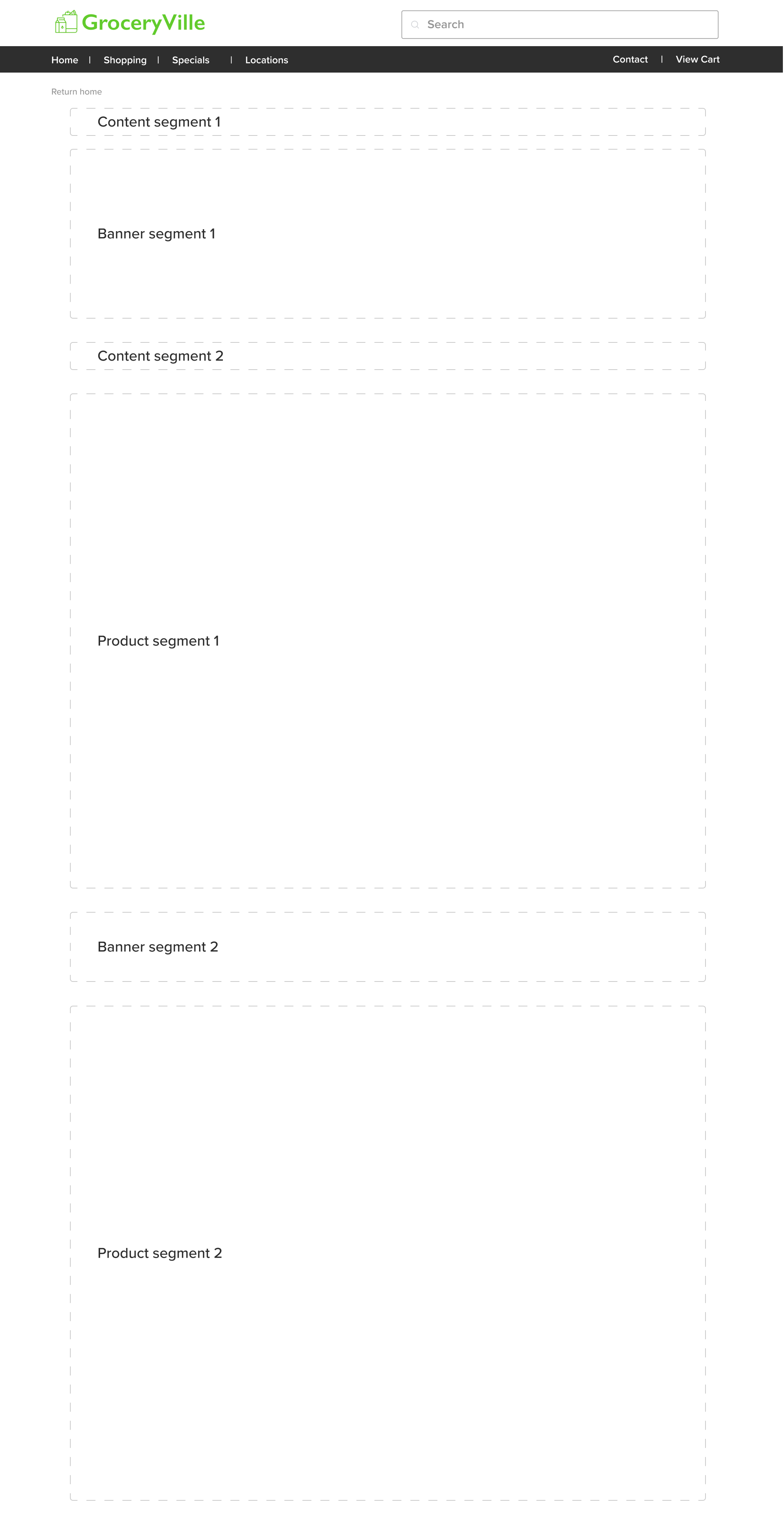
You can create multiple templates out of different combinations of segments to support different pricing tier's offered to advertisers such as a Standard, Premium, and Luxury option for your advertisers.
Please note: in the MVP launch, you will not be able to preview custom brand page templates. This is planned in a future enhancement. We will require additional integration from your teams as the retailer, to allow yourself and your brands to preview the creative as it will look on your live site.
Content standards
Content standards are used to define your media specifications. Content standards are configured per template. These are PDF Format and hosted directly in the portal for advertisers to view.
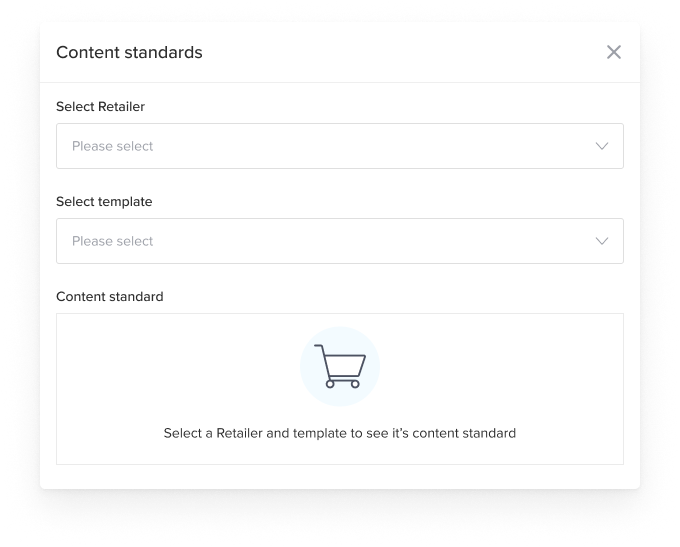
Segments
Segments are the unique types of components that templates (detailed further below) are built out of. At launch, there are four types of segments; banners, content, images and products. Templates can be built out of combinations of one or multiple of each of these.
Banner segments

Banner segments are segments of banner creative with a set specification. Creative can be simple such as a standard display banner with an image and alternative text; or, can be a combination of multiple images and text content to serve a responsive banner to the retailer.
For more information on banner segments, please refer to the Banner X documentation here.
Supported field types
| Type | Used for | Validation possibilities | Max # of fields per segment |
|---|---|---|---|
| Image | Image creative uploaded by users | Validate height & width of image, image type | 4 |
| Text | Image alternative text, banner text fields. | Maximum field length | 10 |
| Colour | Colour selections based on a set specification (such as only #000000, #FFFFFFF, or #2E2E2E selectable), or free selection | Single or set options, or free selection of hex value. | 5 |
Only configure text and colour fields that are relevant to the banner. Additional paragraph text or colour selection that are standalone on the page should be content segments.
Content segments
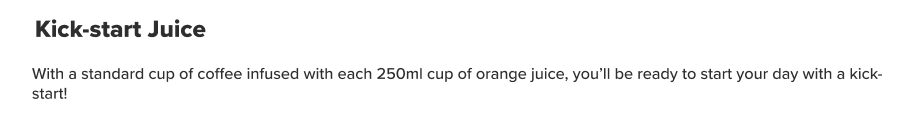
Content is used to serve rich text content to your site. Content such as headings, paragraph's and more can be text fields within the platform. Further, colour selection fields are also supported.
Supported field types
| Type | Used for | Validation possibilities | Max # of fields per segment |
|---|---|---|---|
| Text | Heading, paragraph, or terms and conditions text. | Maximum field length | 10 |
| Colour | Colour selections based on a set specification (such as only #000000, #FFFFFFF, or #2E2E2E selectable), or free selection | Single or set options, or free selection of hex value. |
Image segments
Images provide a powerful way of attracting the customers attention, and spark emotion to draw them in. The image segment allows upload of static images to be used as a banner. As well as the desired image, we also capture both the alternative image text and the CTA link per image uploaded.

Product segments
Product segments, are used to select and order the products on the retailer's site. If your templates are quite rich in content, you can use multiple product segments to break up your pages with banner creatives.
In Epsilon Retail Media's brand pages, you're able to control the order of products served, giving advertisers ultimate control. Product segments have a set field structure.