
This is a pre-release product!
We're incredibly excited to launch our new brand pages product to our fantastic partners. You're looking at a sneak peek of what's to come.
If you're interested in integrating our brand pages product, or just interested in learning more, reach out to your Epsilon Retail Media contact to register your interest.
This is a standalone product
We're thrilled that you're interested in our brand pages product, and welcome you to take a look into how our product can help you speed up your brand page turnaround from months to minutes.
If you're interested in using our product, please reach out to your Epsilon Retail Media contact to discuss the pricing models we have available.
What are brand pages?
A brand page is a custom page that is created on a retailer's site to showcase the products and services offered by a specific brand. These pages typically feature a distinct design and layout, and they often include images, product descriptions, and other relevant information subject to the retailer.
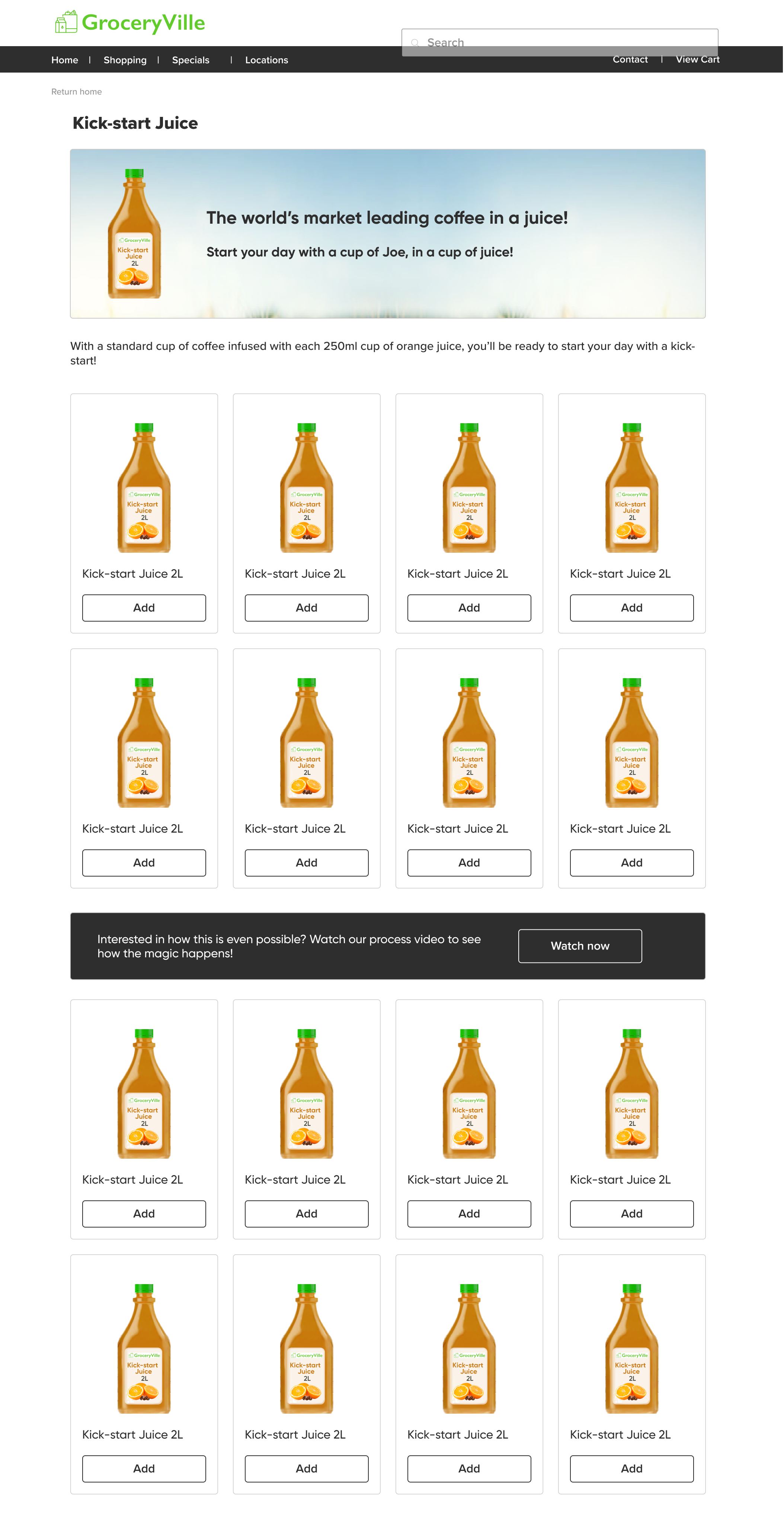
A branded page provides a more immersive and personalized shopping experience for customers, and helps to build brand awareness and loyalty. By creating a dedicated page for brands, ecommerce retailers can help customers easily find and learn about the product they're interested in, and encourage them to make a purchase.
How do Epsilon Retail Media's brand pages work?
At a high level, as a retailer, you integrate Epsilon Retail Media's brand page solution into your website by creating a frame for content, and we send you the content to fill into those frames.
You request brand pages from Epsilon Retail Media by specifying the URL the customer is on without any site specific query parameters, as well as the retailer you are requesting for. Our system authenticates your request and responds with a JSON payload of content for you to render on your site.
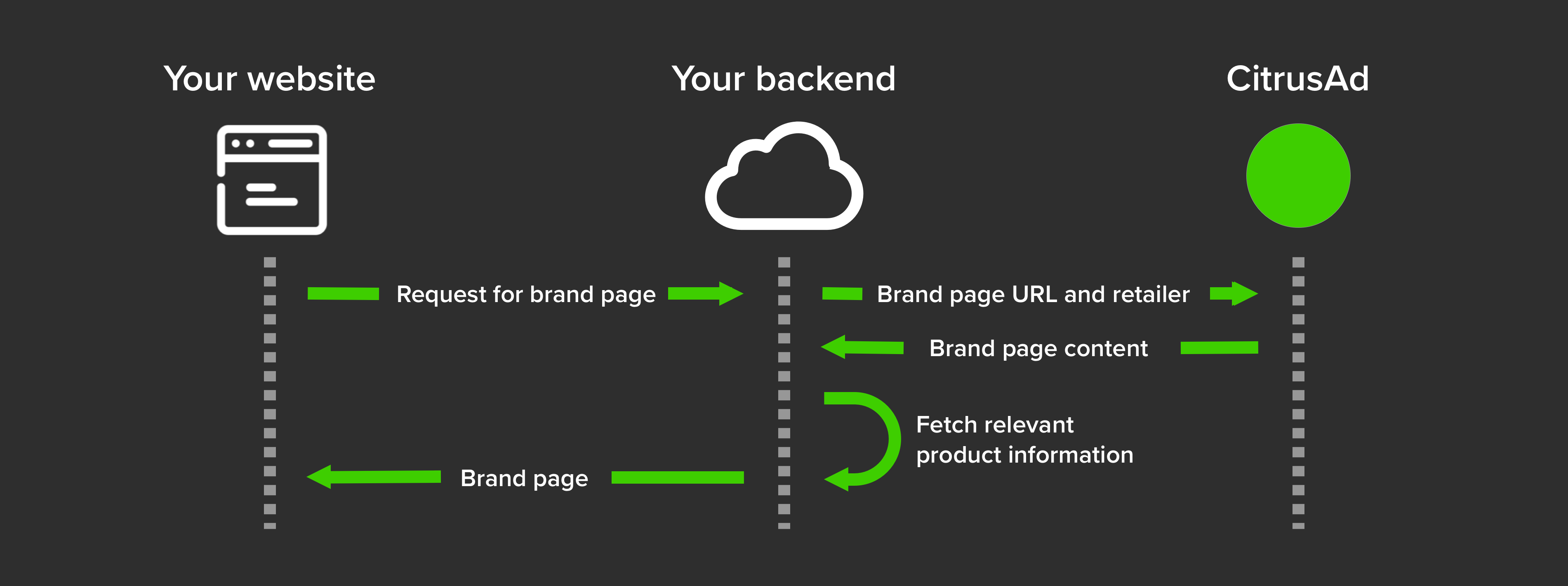
Once you receive the JSON payload from Epsilon Retail Media with your content, you need to display it on your site.
This assumes you have completed the product catalog integration from an existing on-site integration.
In a future release, we'll also require you to report which products and segments have been seen and clicked by customers, to provide reporting to yourself and your advertisers.
Why do I need to host the page?
Epsilon Retail Media's brand pages are built to serve only the content to your site. You as a retailer are responsible for the remaining structure of the site.
The benefits of you hosting the page and injecting content from Epsilon Retail Media makes it simple and effective to maintain your site's styling and structure without any involvement or dependencies on Epsilon Retail Media.
Much like our product ad integrations, we'll only serve you product codes for products in our response. This means you're in full control of how your products render on your site. When you update your user experience (such as changing the colour of your "Add to cart" button), you don't need to worry about any Epsilon Retail Media dependencies.
The exact same benefits reign true for other integral parts of your site such as your header, footer, and navigational elements.
Can this work on mobile too?
It most certainly can! As of our MVP launch, you'll be able to create different segments consisting of different images and their specifications. As Epsilon Retail Media's previewer cannot dynamically decide which images are for each type of site, you will be required to integrate an external retailer hosted previewer to make this a seamless process for your advertisers to create and preview brand pages.
