Introduction to Ad Placement Types
Ad placements refer to the strategic positioning of a brand's advertisements on a retailer's website or app. Brands pay to have their ads displayed prominently to increase visibility, attract potential customers, and drive sales. Epsilon's Retail Media Network provides real-time bidding and fixed-tenancy options for ad placements.
- Real-time bidding allows brands to compete for ad space in a live auction setting. This dynamic marketplace ensures that brands have the opportunity to optimize their ad spend and target consumers most likely to engage with their products.
- On the other hand, the fixed-tenancy option offers brands a guaranteed spot for their ads over a fixed period of time. This is beneficial for brands looking for consistent, long-term visibility on the platform.
Types of Placements
Each ad placement, described below, presents distinct benefits, enabling brands to establish effective engagement with their consumers.
Here are some common placement types you can create using Epsilon's Retail Media platform.
Search
Search placements display ads on pages where customers have initiated a keyword search on your site, such as queries for milk, cheese, chocolates, etc. These ads are triggered by the customer's search terms, providing a high degree of personalization and relevance. For example, if a customer searches for a product, sponsored listings or related ads may appear at the top of, or within, these search results.
The following example displays search result for the term 'chocolate bar'.
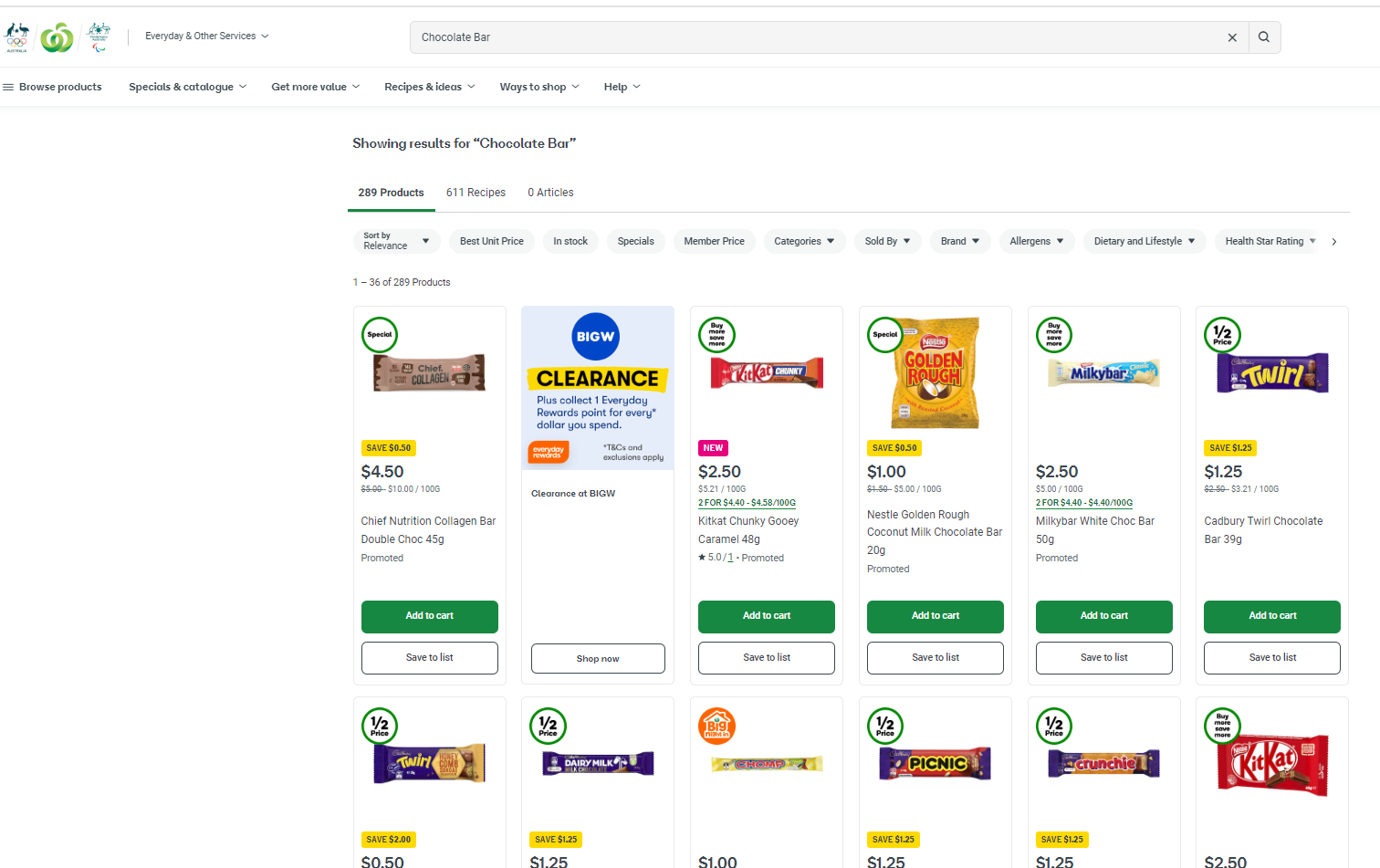
Category
A category placement type strategically positions a brand's products or ads on a specific category page of a retail website or app. This enhances their relevance by appearing alongside similar items, thereby increasing effectiveness.
For example, an ad for running shoes on a sports footwear category page would likely engage customers already interested in athletic gear, making discovery easier during browsing.
Examples of Category Placement
- Top-of-Category: In this type of placement, a brand's product is listed at the top of its respective category page. For example, a new skincare product might be placed at the top of the "Skincare" category on a beauty retailer's website, ensuring high visibility.
- Featured Product: A product might be highlighted as a "Featured" item within its category, drawing extra attention to it. For example, a bestselling book might be featured in the "Bestsellers" category on a book retailer's website.
- Sponsored Product: A brand might pay for their product to be listed as a "Sponsored" item within a category. For example, a new brand of coffee could be listed as a sponsored product in the "Coffee" category on a grocery retailer's website, ensuring it gets noticed even in a crowded market.
To do so, you can simply provide a straightforward context for your productFilters based on your taxonomy – for example, Category: Apparel/Pants.
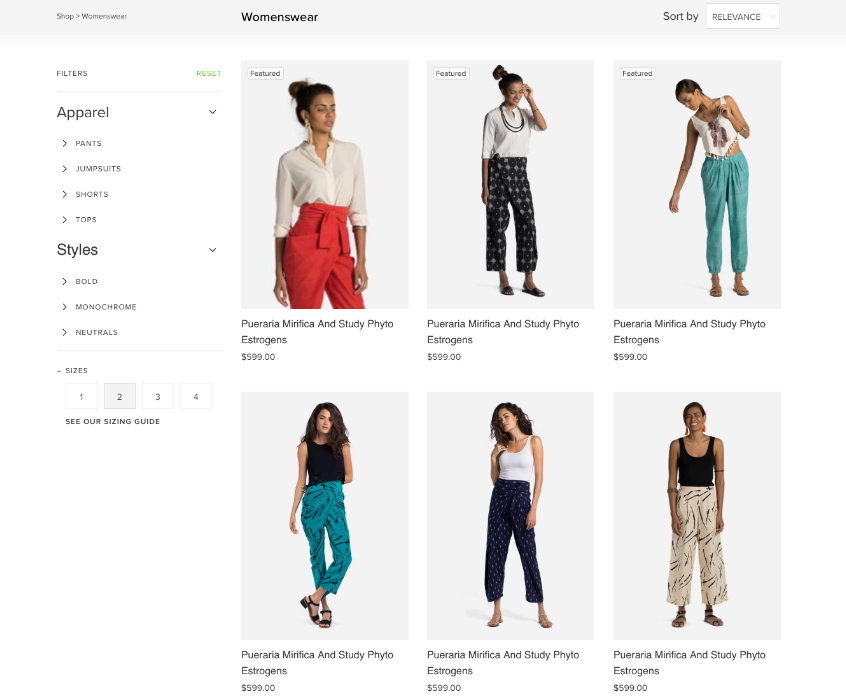
Home Page
Home page placement refers to the strategic positioning of advertisements or promotional content on the main landing page of a retailer's website. This prime location is highly visible to visitors as it is typically the first page they see when they visit the site. The home page placement aims to capture the attention of potential customers immediately, driving traffic to specific products or promotional campaigns.
Examples of Home Page Placements
- Featured Product Banners: Banners at the top of the home page showcasing new arrivals, best sellers, or exclusive deals. For example, a prominent banner promoting a 50% off sale on summer apparel.
- Hero Images: High-quality images that dominate the home page, often linked to major promotional events or new product launches. For instance, a hero image displaying the latest smartphone release with a call-to-action button to explore more.
- Sponsored Sections: Dedicated sections of the home page featuring sponsored products or brands. An example would be a "Top Picks from [Brand Name]" section highlighting selected products from a partnering brand.
- Carousel Ads: Rotating or sliding ads that allow multiple products or promotions to be displayed in a single area. For example, a carousel showcasing different categories such as electronics, fashion, and home goods, each with clickable images leading to specific product pages.
- Pop-up Offers: Timed pop-ups that appear when a user lands on the home page, offering discounts or special promotions. For instance, a pop-up offering a 10% discount for first-time visitors who sign up for the newsletter.
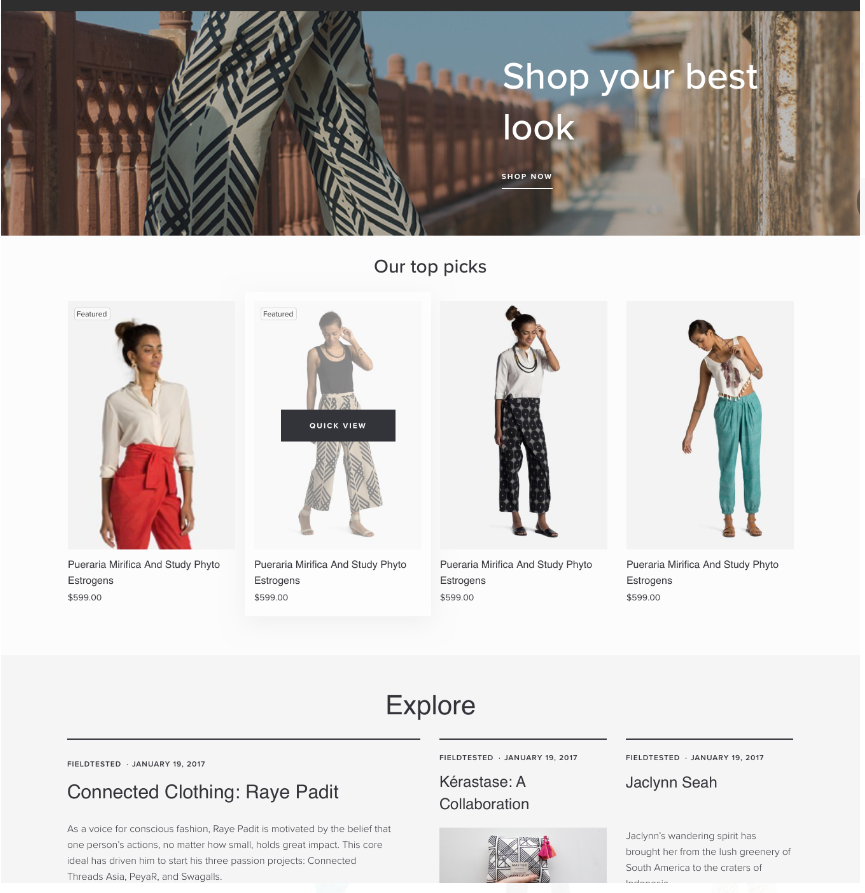
Sale
Sale placement refers to the strategic positioning of advertisements or promotional content on pages dedicated to showcasing ongoing sales, discounts, or special offers. This placement aims to attract customers looking for deals and encourage them to explore and purchase discounted products. For example, "Summer Clearance Sale: Up to 70% Off on Selected Items," guiding customers to explore discounted products for the season.
Checkout
Checkout placement refers to the strategic positioning of advertisements or promotional content on the pages where customers review their cart and complete their purchases. This placement aims to encourage additional sales or highlight special offers at the point where customers are most likely to make a buying decision.
Examples
- Upsell Offers: Suggestions for higher-end versions of products already in the cart. For example, recommending a premium version of a smartphone case the customer is about to buy.
- Cross-Sell Suggestions: Recommendations for complementary products. For instance, suggesting a laptop bag or mouse when a customer is purchasing a laptop.
- Discount Codes: Promo codes displayed during checkout to encourage immediate purchase. Example: "Use code SAVE10 for 10% off your order."
- Limited-Time Offers: Special deals available only during the checkout process. Example: "Add this water bottle to your order for only $5, today only!"
- Free Shipping Threshold: Notifications about how much more the customer needs to spend to qualify for free shipping. Example: "Add $15 more to your cart to get free shipping."
Search In Grid
Search in Grid placement refers to the positioning of advertisements or promotional content within the grid of search results on a retailer's website. This placement integrates sponsored products seamlessly among the organic search results, making them appear as part of the standard product listings.
Example
When a customer searches for "running shoes," the search results page displays a grid of products. Among these, a few items are marked as "Sponsored" and are prominently positioned within the grid. For instance, a pair of running shoes from a specific brand appears at the top of the search results with a small "Sponsored" label, blending with the other organic listings.
Search Below Grid
Search Below Grid placement refers to the positioning of advertisements or promotional content directly below the grid of search results on a retailer's website. This placement ensures that sponsored products or promotions are seen immediately after customers have viewed the organic search results.
Example
When a customer searches for "laptops," the search results page displays a grid of laptops. Directly below this grid, a banner or set of sponsored products appears. For instance, a banner promoting a special discount on laptop accessories or a set of featured laptops from a specific brand is displayed below the organic search results.
Next Steps
Updated over 1 year ago
