What is CitrusAd?
CitrusAd is a scalable, auction-based advertising platform. Built for e-commerce retailers to easily integrate into, the API keeps you in full control of how, when, where and how often ads are shown.
If you haven't heard of CitrusAd before, or if you’re unfamiliar with the product's features, please visit citrusad.com for more information.
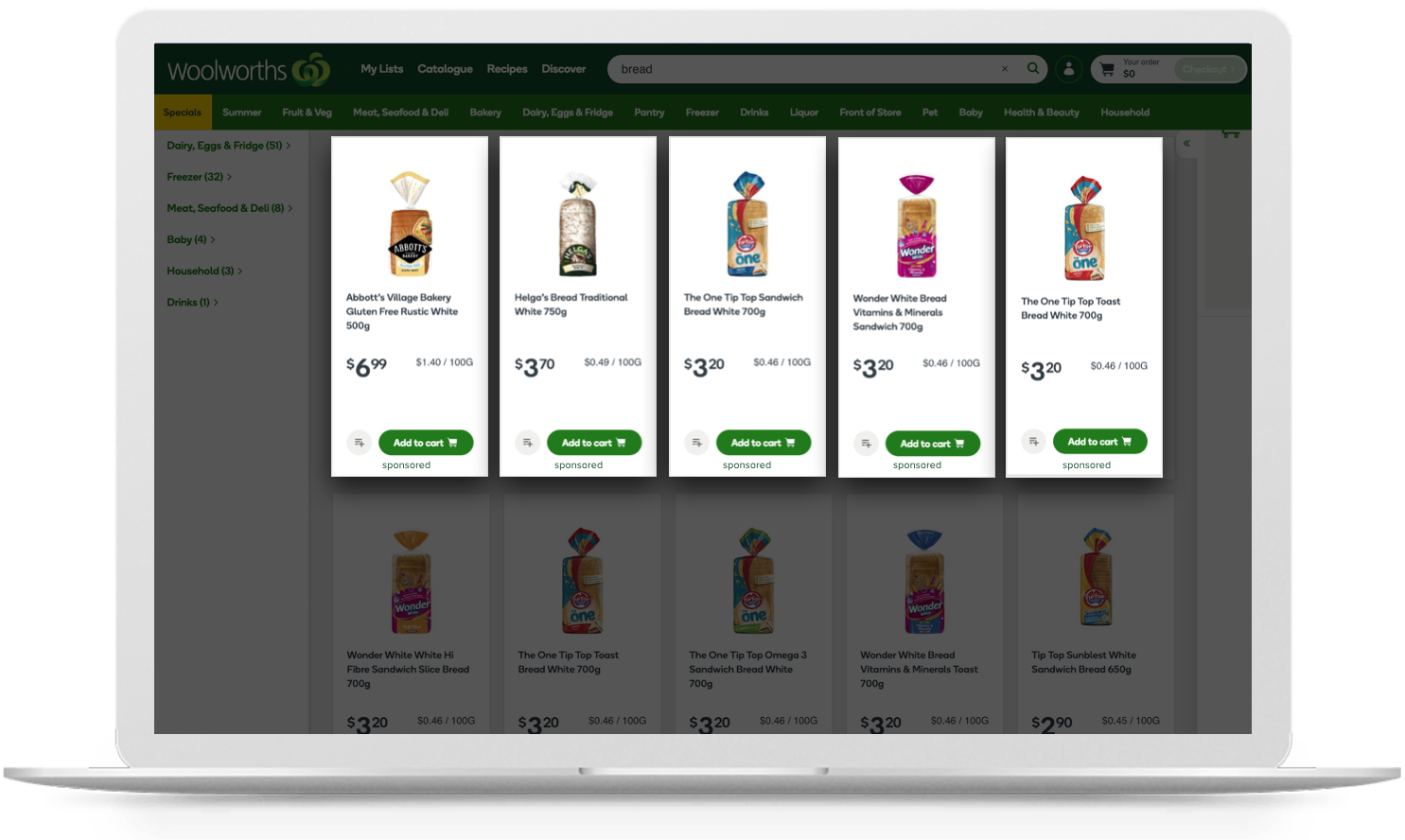
In-situ ad image
Using first party sales data sourced directly from the retailer, CitrusAd delivers targeted, relevant and personalised ad content to the retailer's e-commerce server in the form of a product code every time a new page is loaded.
The CitrusAd API makes it possible for you (the retailer) to place advertisements on your e-commerce website. Once you have defined the advertising placements on your website, they become available for advertisers to bid on.
To explain it simply, CitrusAd allows advertisers to create advertising campaigns that are displayed on each retailer's e-commerce website. Advertisers bid to promote their products at the top of a retailer's website, and can track the performance of their products in real time.

CitrusAd’s user-friendly admin portal allows advertisers to select products, budgets, advertising strategies and search terms for the products they want to appear at the top of the retailer’s e-commerce page.